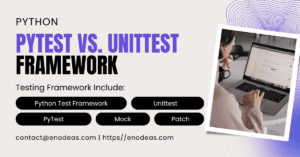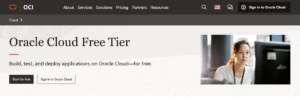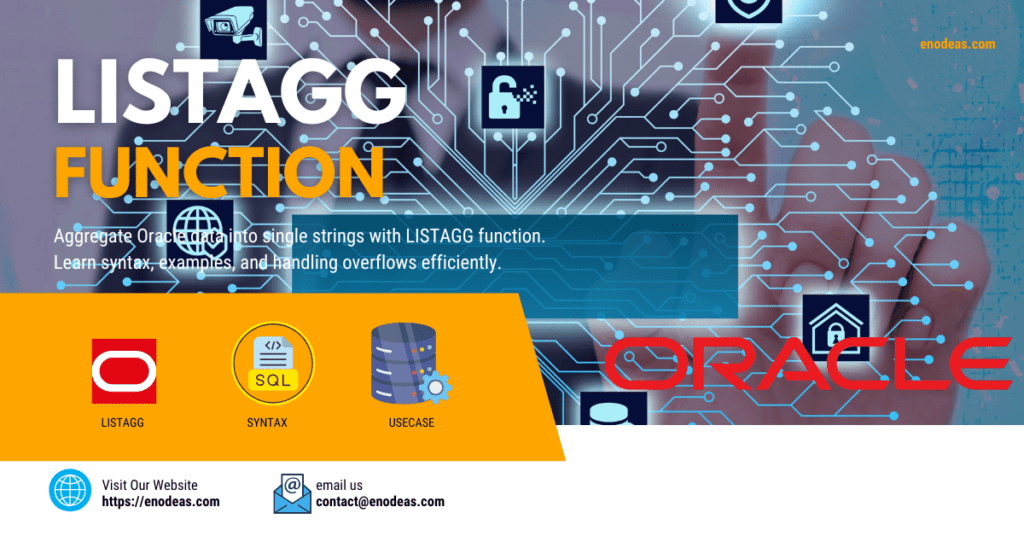
Oracle LISTAGG Function
Imagine you manage an Oracle E-Business Suite (EBS) system, and you need to display all item categories assigned to a specific inventory item in a single row. The SQL LISTAGG function makes this easy. Oracle Listagg function aggregates multiple row values into a single string, separated by a chosen delimiter.
Table of Contents
Why is Oracle LISTAGG Function Useful?
Real-world scenarios where LISTAGG is beneficial include:
- Generating Reports: In Oracle EBS, procurement teams might need a consolidated list of suppliers providing a particular material.
- Order Management: In Order Management (OM), you might want to display all discounts applied to an order in a single field.
- Inventory Management: When analyzing inventory items, you may need a comma-separated list of item categories for better classification.
How Does Oracle Listagg Work?
The basic syntax of Listagg is given below:
LISTAGG(column_name, 'delimiter') WITHIN GROUP (ORDER BY column_name)- column_name: The column whose values you want to concatenate.
- delimiter (optional): The separator (e.g., comma, semicolon, space).
- WITHIN GROUP (ORDER BY column_name): Specifies the order of concatenation.
Oracle LISTAGG Example: Item Categories
Let’s consider SQL LISTAGG Example with inventory items with item categories table:
| ITEM_ID | CATEGORY_NAME |
|---|---|
| 1001 | Electronics |
| 1001 | Mobile |
| 1001 | Accessories |
| 1002 | Furniture |
| 1002 | Office |
To list all categories for item 1001 in a single row:
SELECT LISTAGG(MC.performance tuning in oracle apps r12, ', ')
WITHIN GROUP (ORDER BY MC.CONCATENATED_SEGMENTS) AS category_list
FROM MTL_ITEM_CATEGORIES mic,
MTL_CATEGORIES_KFV MC
WHERE MIC.inventory_item_id=1001
AND MC.CATEGORY_ID=MIC.CATEGORY_ID;Handling Large Strings with ON OVERFLOW TRUNCATE
If the string exceeds the maximum length, Oracle will throw an error. Let’s assume you want to list down all the column name of a ebs database table using listagg function. If you keep the concatenated column name into a field with fewer characters it will through error.
Adding ON OVERFLOW TRUNCATE to the LISTAGG function makes it completely clear that an error is expected when an overflow happens. Let’s review below Oracle LISTAGG Example:
SELECT listagg(column_name, ',' ON OVERFLOW TRUNCATE '...') WITHIN group
(ORDER BY column_name) AS columns
FROM all_tab_columns
WHERE table_name = upper('fnd_conc_req_summary_v')
GROUP BY table_name;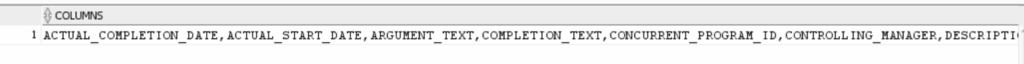
If the result is too long, Oracle truncates it and appends “…”.
Key Considerations
- Data Types: Convert numeric or date values to strings using TO_CHAR().
- Performance: For large datasets, LISTAGG can be resource-intensive.
- Oracle Versions: ON OVERFLOW TRUNCATE is available from Oracle 12c Release 2 onwards.
By using LISTAGG in Oracle EBS, you can streamline reporting and data analysis, making information more accessible and structured. You can learn commonly used SQL Functions as well.