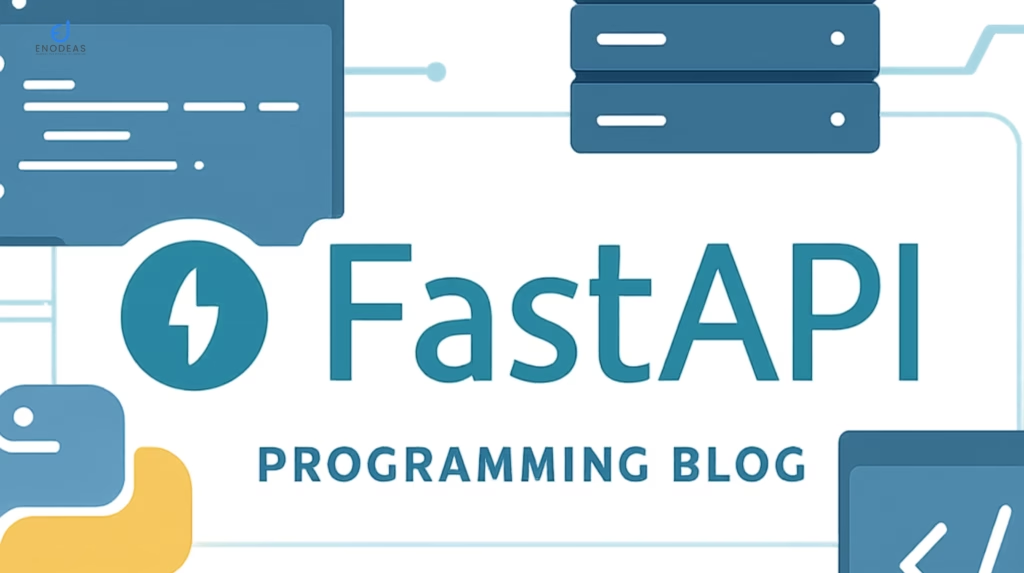
Build REST API with FastAPI in Python
As a Python developer, you’ve probably built small scripts, data tools, or Flask/Django applications. But when it comes to building modern APIs that are fast, type-safe, and developer-friendly, nothing matches FastAPI.
In this article, you’ll learn FastAPI by doing — through a real-world case study where we’ll design, build, and test APIs for a Sports Academy Management System managed by four friends: Sachin, Sourav, Dravid, and Sania.
Let’s dive into their story and build a real project together!
Why FastAPI?
FastAPI is a modern, async web framework built on Starlette and Pydantic.
✅ Key Advantages:
- Ultra-fast performance — powered by ASGI and async I/O
- Automatic docs via Swagger UI (/docs) and ReDoc (/redoc)
- Type safety with Pydantic
- Async-ready for modern microservices
- Production-ready — used by companies like Uber, Microsoft, and Netflix
The Story: “The Sports Academy”
Our case study revolves around four friends who open a sports academy in Bangalore:
| Person | Role | Responsibility |
|---|---|---|
| Sachin | Cricket Coach | Teaches cricket |
| Sourav | Admin | Manages student registrations |
| Dravid | Operations Head | Manages training schedules |
| Sania | Finance & Customer Care | Handles payments and feedback |
Their academy has students like Ramesh, Priya, Arjun, and Meena who join different sports.
They decide to build a backend API (using FastAPI) to manage:
- Student registrations
- Schedules
- Payments
- Feedback
Let’s see how they do it step by step.
Step 1: Setting up FastAPI
Install the required packages:
pip install fastapi uvicornCreate a file called main.py in your project folder:
from fastapi import FastAPI
app = FastAPI(title="Sports Academy API")
@app.get("/")
def home():
return {"message": "Welcome to Sachin & Team Sports Academy"}
Run the app:
python -m uvicorn main:app --reloadVisit 👉 http://127.0.0.1:8000/docs — you’ll see your auto-generated Swagger UI.
That’s your first API running in seconds!
Step 2: Student Registration (by Sourav)
from pydantic import BaseModel
class Student(BaseModel):
id: int
name: str
age: int
sport: str
students_db = []
@app.post("/students/")
def register_student(student: Student):
students_db.append(student.dict())
return {"message": f"{student.name} registered for {student.sport}"}
@app.get("/students/")
def list_students():
return students_db
✅ Example:
- Sourav registers Ramesh (age 14) for Cricket.
- Priya registers for Badminton.
Test at: http://127.0.0.1:8000/docs.
Step 3: Schedule Management (by Dravid)
class Schedule(BaseModel):
sport: str
coach: str
time: str
schedules_db = []
@app.post("/schedule/")
def add_schedule(schedule: Schedule):
schedules_db.append(schedule.dict())
return {"message": f"Schedule added for {schedule.sport}"}
@app.get("/schedule/")
def get_schedule():
return schedules_db
✅ Example:
- Dravid adds: “Cricket coaching by Sachin at 6 AM”
- Students can see schedules via /schedule/.
Step 4: Payment Tracking (by Sania)
class Payment(BaseModel):
student_id: int
amount: float
status: str #Paid / Pending
payments_db = []
@app.post("/payments/")
def make_payment(payment: Payment):
payments_db.append(payment.dict())
return {"message": f"Payment of ₹{payment.amount} recorded for student {payment.student_id}"}
@app.get("/payments/")
def list_payments():
return payments_db
Step 5: Basic Authentication (by Dravid)
To ensure only authorized staff can add schedules:
from fastapi import Depends, HTTPException
def verify_coach(username: str):
if username not in ["Sachin", "Sourav", "Dravid", "Sania"]:
raise HTTPException(status_code=403, detail="Not authorized")
return username
@app.post("/secure-schedule/")
def secure_schedule(schedule: Schedule, user: str = Depends(verify_coach)):
schedules_db.append(schedule.dict())
return {"message": f"Schedule by {user} added for {schedule.sport}"}
✅ Example:
- Dravid adds a schedule → ✅ Success
- Ramesh (a student) tries → ❌ Unauthorized
Real-World Developer Insight
This FastAPI app demonstrates a real production pattern:
- Clear API endpoints (students, schedules, payments)
- Data models validated by Pydantic
- Security using dependencies
- Interactive documentation for API testing
You can easily extend this to real business use cases such as:
- Employee attendance or payroll systems
- School Management APIs
- Healthcare appointment systems
- E-commerce product catalogs
Step 6: Expanding to a Database
To make this production-ready, replace the in-memory lists with a real database.
Install
pip install sqlalchemy sqlite-utilsExample model integration (SQLite):
from sqlalchemy import create_engine, Column, Integer, String, Float
from sqlalchemy.orm import declarative_base, sessionmaker
engine = create_engine("sqlite:///academy.db", echo=True)
Base = declarative_base()
SessionLocal = sessionmaker(bind=engine)
class StudentTable(Base):
__tablename__ = "students"
id = Column(Integer, primary_key=True, index=True)
name = Column(String)
age = Column(Integer)
sport = Column(String)
Base.metadata.create_all(bind=engine)
✅ Then modify your /students/ API to store and retrieve data from this database.
You need to test the API created above as well. You can use PyTest to do your testing.

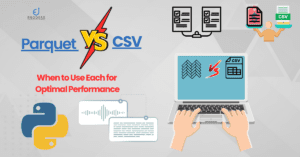

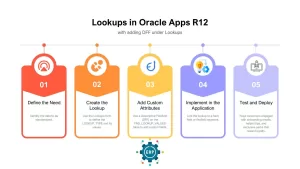
Pingback: How to Create an Oracle Account for Free Cloud APEX