
Everything You Should Know About Concurrent Manager in Oracle EBS
What Are Concurrent Managers in Oracle E-Business Suite?
Concurrent Manager in Oracle Apps R12 are essential components responsible for controlling and managing background processing tasks. They ensure non-interactive, data-dependent programs run efficiently in the background, adhering to specific rules and requirements.
The Oracle Concurrent Manager service is a vital batch processing tool within Oracle e-Business Suite (EBS) that handles background job scheduling and queuing. This service plays a key role in executing user requests efficiently while allowing users to focus on their daily tasks without interruptions. Whether it’s processing data or running reports, the Concurrent Manager ensures that background activities are carried out seamlessly across various Oracle Applications modules.
Below is a detailed breakdown of Concurrent Managers and their functionalities:
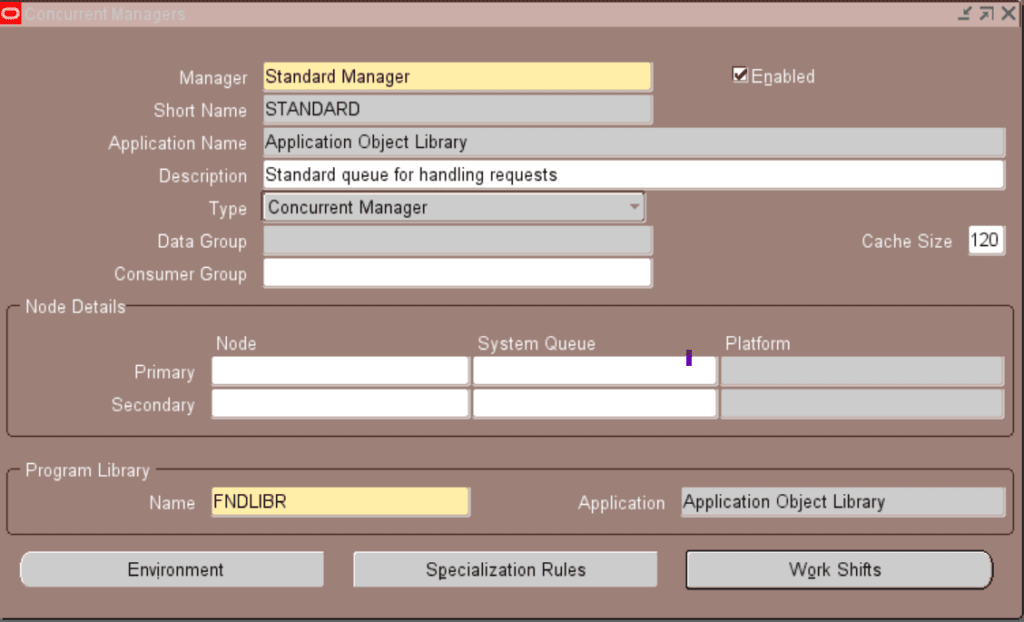
Table of Contents
What are Concurrent Managers in Oracle Apps?
What is Concurrent Manager in Oracle Apps R12?
Core Functions of Concurrent Manager
Types of Concurrent Managers in Oracle Apps R12
Concurrent Manager Processes in Oracle Apps
Important Information for Concurrent Manager in Oracle Apps
Environment Variables for Concurrent Manager
Concurrent Manager Important Commands
Starting, Stopping, and Checking Concurrent Managers in Oracle EBS R12
Concurrent Manager Tables in Oracle Apps R12
Concurrent Managers are the controllers of background processing in Oracle Applications. Their primary role is to regulate and control process requests, ensuring that concurrent programs are executed simultaneously without user intervention, based on predefined rules.
Core Functions of Concurrent Manager
- Background Task Management: Concurrent Managers handle the execution of non-interactive tasks and ensure they are processed in the background.
- Process Regulation: They operate based on a set of rules, regulating when and how specific requests are processed.
- Simultaneous Execution: They facilitate the concurrent execution of multiple programs, optimizing system resources.
Types of Concurrent Manager in Oracle Apps R12
Oracle Applications provide several predefined Concurrent Managers, each with specialized responsibilities:
- Internal Concurrent Manager (ICM):
- Controls all other Concurrent Managers.
- Acts as the central authority, monitoring and managing the overall environment.
- Standard Manager:
- Accepts all types of requests without any specialization rules.
- Always active, making it a general-purpose manager.
- Best Practice: Avoid adding specialization rules to the Standard Manager to prevent system conflicts.
- Conflict Resolution Manager (CRM):
- Resolves request incompatibilities and ensures smooth operation by managing conflicts.
- Transaction Managers (TM):
- Handle specific transactional processes tailored to the business’s operational needs.
Customization
Oracle Applications allow the creation of additional Concurrent Managers to handle specialized tasks or processes unique to a business requirement. This flexibility ensures that specific program types can be executed under specialized conditions, enhancing efficiency.
Key Points to Remember
- The Standard Manager serves as a general-purpose manager for all requests, ensuring uninterrupted service for unspecialized tasks.
- The Internal Concurrent Manager (ICM) oversees the operations of all other managers, maintaining control over the processing environment.
- The Conflict Resolution Manage in Oracle Apps R12 is critical for managing and resolving conflicts, such as request incompatibilities.
- Creating custom Concurrent Managers for specialized processes can optimize system performance and cater to specific business needs.
Concurrent Managers are a cornerstone of Oracle E-Business Suite, ensuring efficient and regulated background processing, vital for smooth system operations. Understanding their roles and best practices can significantly enhance system reliability and performance.
Concurrent Manager Processes
Concurrent Managers operate as processes within Oracle Applications and run using the Oracle Applications executable FNDLIBR. The FNDLIBR executable is located in the directory path $FND_TOP/bin.
The Internal Concurrent Manager (ICM) initiates and manages FNDLIBR processes in accordance with the definitions configured for each concurrent manager. At the operating system level, the total number of FNDLIBR processes corresponds to the sum of the maximum requests defined for all Oracle concurrent managers, plus one additional process dedicated to the ICM itself.
Environment Variables for Concurrent Manager
- $TNS_ADMIN: Directory containing the Oracle Net configuration files(listener.ora, sqlnet_ifile.ora, sqlnet.ora, tnsnames.ora)
- $APPLCSF: Concurrent Manager puts concurrent program log and output files here
- $APPLLOG: Subdirectory under $APPLCSF for log files
- $APPLOUT: Subdirectory under $APPLCSF for output files
- $APPLTMP: Oracle EBS puts temporay files in this directory
- $APPLPTMP: Oracle puts PL/SQL output files in this directory
Concurrent Manager Important Commands
Checking FNDSM Status
$adcmctl.sh status apps/$p_apps_pwd
You are running adcmctl.sh version 120.19.12020000.7
Internal Concurrent Manager is Active.
adcmctl.sh: exiting with status 0
adcmctl.sh: check the logfile /app02/appl/fs2/inst/apps/devebs05/logs/appl/admin/log/adcmctl.txt for more information ...
Starting, Stopping, and Checking Concurrent Managers (CM) in Oracle EBS R12
Before managing the Concurrent Manager (CM) service, ensure the environment file is sourced.
In Oracle Apps R12.2, the default environment file is EBSapps.env, which should be set to the Run Edition.
a) How to Start Concurrent Manager in Oracle Apps R12
You need to follow the below steps to start a concurrent manager in Oracle Apps R12. This is how to start concurrent manager in oracle apps r12.
- Log in as the Application Tier user ( typically applmgr).
- Navigate to the admin scripts directory
- cd $ADMIN_SRCIPTS_HOME
- Execute the following command to start the Concurrent Manager:
- ./adcmctl.sh start apps/
b) How to Stop Concurrent Manager in Oracle Apps
You need to follow below steps to stop a Concurrent Manager in Oracle Aps R12. This is how to stop concurrent manager in oracle apps.
- Log in as the Application Tier user (typically applmgr).
- Navigate to the admin scripts directory:
- cd $ADMIN_SRCIPTS_HOME
- Execute the following command to stop the Concurrent Manager
- adcmctl.sh stop apps/<appspwd>
C) How to check Concurrent Manager Status (backend)?
- Log in as the Application Tier user (typically applmgr).
- Navigate to the admin scripts directory:
- cd $ADMIN_SRCIPTS_HOME
- ./adcmctl.sh status apps/<appspwd>
[applmgr@devebs]$ adcmctl.sh status apps/<appspwd>
You are running adcmctl.sh version 120.19.12020000.7
Internal Concurrent Manager is Active.
adcmctl.sh: exiting with status 0
adcmctl.sh: check the logfile /app02/appl/fs2/inst/apps/devebs/logs/appl/admin/log/adcmctl.txt for more information ...
Concurrent Manager Tables in Oracle Apps R12
Understanding the key tables related to Concurrent Managers is crucial for troubleshooting and optimizing performance. Below is an overview of the primary tables (FND_CONCURRENT_PROCESSES, FND_CONCURRENT_REQUESTS, FND_CONCURRENT_QUEUES & FND_CONCURRENT_PROGRAMS) associated with Concurrent Managers in R12:
1. FND_CONCURRENT_PROCESSES
- fnd_concurrent_processes stores information about concurrent managers.
- fnd_concurrent_processes also identifies the associated UNIX and Oracle processes for each manager.
- Provides the log file paths linked to each manager.
- fnd_concurrent_processes is useful for monitoring and troubleshooting manager performance or identifying specific process details.
2. FND_CONCURRENT_REQUESTS
- fnd_concurrent_requests table acts as the primary table for job submissions.
- Concurrent managers query fnd_concurrent_requests table to process jobs.
- New job submissions are inserted in fnd_concurrent_requests.
- fnd_concurrent_requests table size can grow significantly, potentially impacting performance.
- Oracle provides cleanup scripts to manage and purge obsolete data.
3. FND_CONCURRENT_QUEUES
- fnd_concurrent_queues contains definitions for concurrent queues, which manage job prioritization and routing.
- fnd_concurrent_queues helps configure queue attributes, such as specialization rules and conflict domains.
- fnd_concurrent_queues is critical for fine-tuning how jobs are distributed among managers.
4. FND_CONCURRENT_PROGRAMS
- fnd_concurrent_programs contains metadata about all concurrent programs.
- fnd_concurrent_programs table stores the program name, description, and associated attributes.
- Tracks execution methods(EXECUTION_METHOD_CODE) such as PL/SQL, Host, or Java.
- Records argument handling(ARGUMENT_METHOD_CODE) and queue constraints QUEUE_METHOD_CODE.
- Vital for understanding program behavior, especially when debugging or defining custom concurrent programs.
Recommendations for Technical Management:
- Regularly monitor the FND_CONCURRENT_REQUESTS table to identify potential bottlenecks.
- Use predefined cleanup scripts to maintain table performance.
- Ensure proper configuration of queues in FND_CONCURRENT_QUEUES to optimize manager utilization.
- Audit FND_CONCURRENT_PROCESSES and associated logs for any anomalies or errors.
Concurrent Manager Scripts in Oracle Apps R12
Concurrent Manager scripts are essential for maintaining a healthy and efficient Concurrent Manager environment in Oracle Apps R12. Regularly monitoring with these tools helps identify and resolve performance bottlenecks, diagnose system issues, and optimize request processing in Oracle E-Business Suite.
Oracle provides a set of valuable scripts, located in the $FND_TOP/sql directory, for effectively monitoring and managing concurrent managers. These scripts offer detailed insights into manager status, request processing, and system diagnostics. These sripts give the concurrent manage status from backend.
afcmstat.sql
afcmstat.sql script displays all defined concurrent managers, their maximum processing capacity, process IDs (PIDs), and current status.
afimchk.sql
afimchk.sql script checks the status of the Internal Concurrent Manager (ICM), the PMON method in use, and the ICM log file. Determines if the Concurrent Manager Monitor is actively running.
afcmcreq.sql
afcmcreq.sql script identifies the concurrent manager responsible for processing a specific request and provides the name of its log file.
afrqwait.sql
afrqwait.sql script lists concurrent requests that are in pending, held, or scheduled status.
afrqstat.sql
afrqstat.sql summarizes the execution time and status of concurrent requests since a specified date.
afqpmrid.sql
afqpmrid.sql script retrieves the operating system process ID (PID) of the FNDLIBR process corresponding to a given concurrent request ID. This PID can be used for advanced debugging with the ORADEBUG utility.
afimlock.sql
afimlock.sql script provides details about processes causing potential locks, including the process ID, terminal, and Oracle process details. Particularly useful for diagnosing delays in job submissions or gridlocks involving the ICM and CRM.
afrqwait.sql
afrqwait.sql script lists concurrent requests that are in pending, held, or scheduled status.
afrqstat.sql
afrqstat.sql summarizes the execution time and status of concurrent requests since a specified date.
afqpmrid.sql
afqpmrid.sql script retrieves the operating system process ID (PID) of the FNDLIBR process corresponding to a given concurrent request ID. This PID can be used for advanced debugging with the ORADEBUG utility.
afimlock.sql
afimlock.sql script provides details about processes causing potential locks, including the process ID, terminal, and Oracle process details. Particularly useful for diagnosing delays in job submissions or gridlocks involving the ICM and CRM.
How to Create a Custom Concurrent Manager in Oracle E-Business Suite
Creating a custom concurrent manager in Oracle EBS allows you to define specialized managers for handling specific concurrent requests. Below is a step-by-step guide for creating a custom concurrent manager:
Step 1: Define the WorkShifts
A work shift defines the dates and times the manager is enabled. Every work shift has specific number of processes when the manager starts running. You need to assign a work shifts to a concurrent manager.
Work shifts needs to defined using the Work Shifts form (as given below).
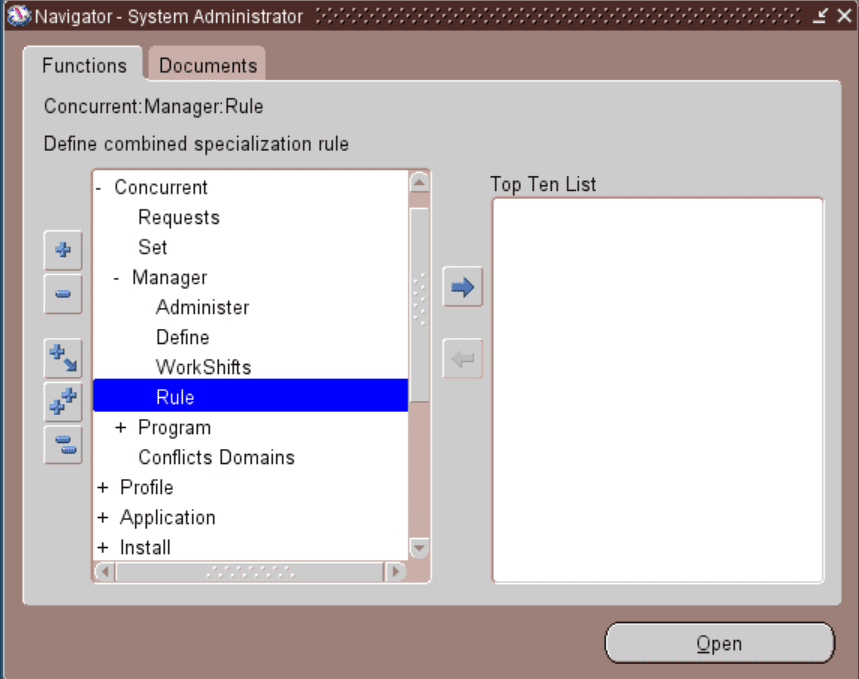
- Navigate to System Administrator Responsibility → Concurrent → Manager → WorkShifts.
- Create a work shift for your custom manager.
- Shift Name: Provide a unique name.
- From Time/To Time: Define the hours during which the manager will be active.
- From Day/To Day: Mention the from day and to day during which the manager will be active.
- Date:Leave the Date blank for indefinite use.
- Save the work shift.
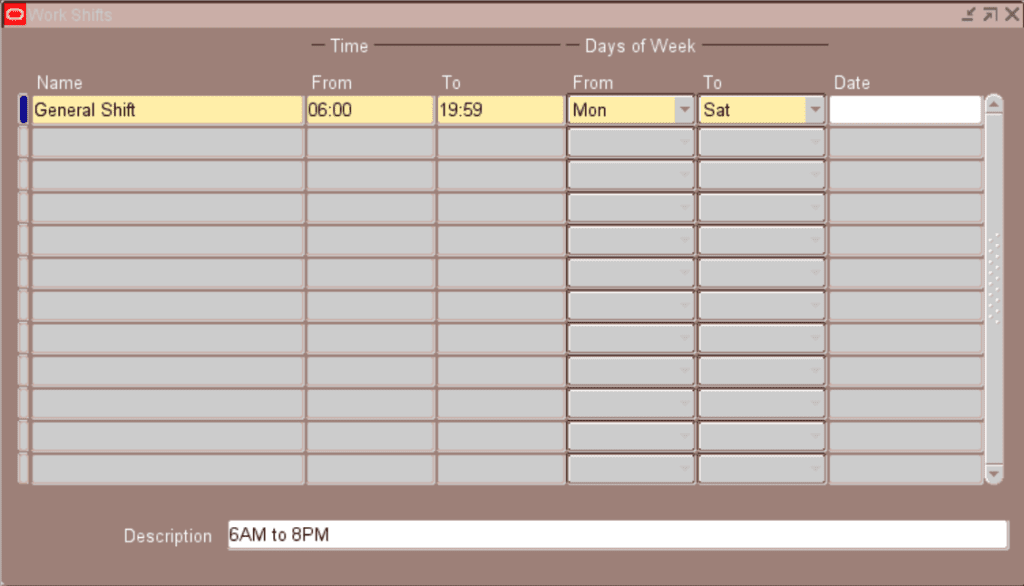
Step 2: Define a Custom Concurrent Manager
Navigate to System Administrator Responsibility → Concurrent → Manager → Define.
Create a new concurrent manager:
- Manager Name: Enter a unique name for the custom manager.
- Short Name: Provide a short name for internal reference.
- Description: Add a description for clarity.
- Work Shifts: Attach the work shift created in Step 1.
- Target Processes: Specify the number of target processes (e.g., the number of parallel requests the manager will process).
- Cache Size: Set the cache size (the number of requests to cache).
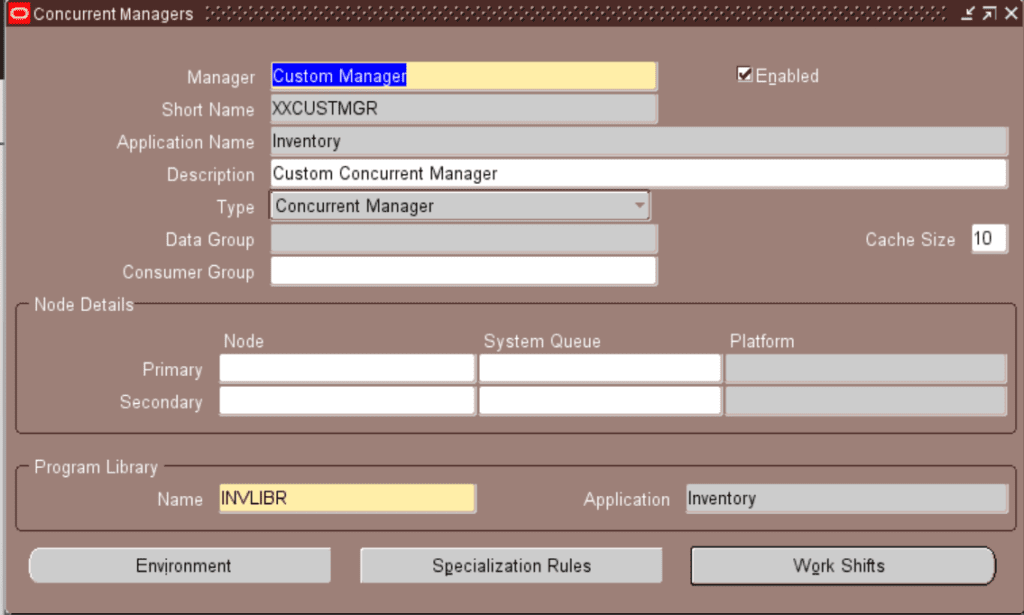
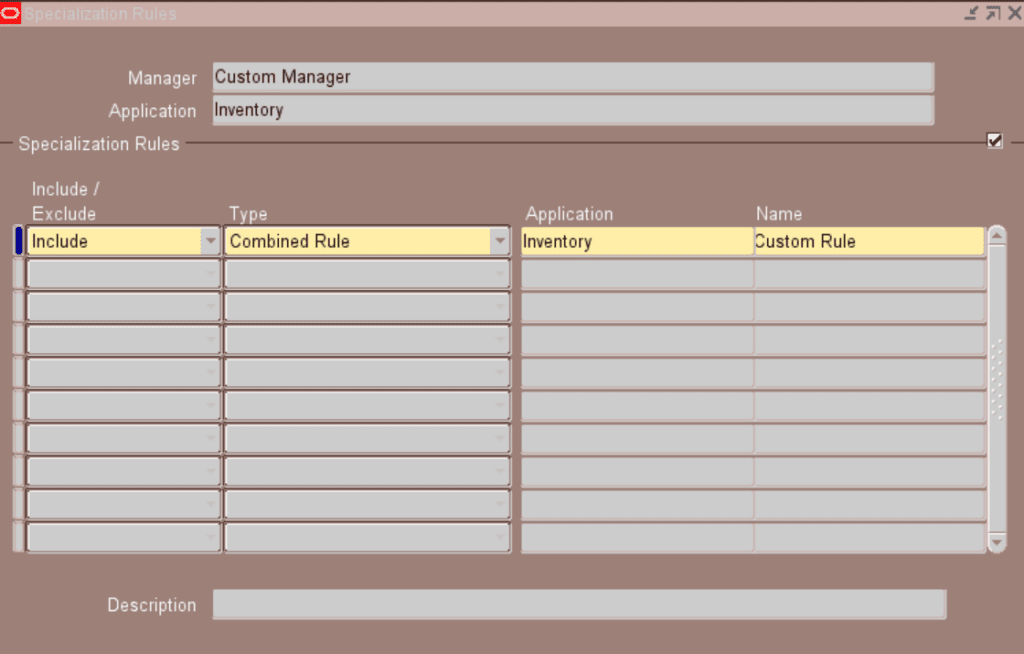
Save the concurrent manager.
Step 3: Specialization Rules (Optional)
A specialization rule adds an action with a type of request. There are two kinds of actions: Include and Exclude.
- Include action used by a concurrent manager to read requests of the type specified.
- Exclude action used by a concurrent manager to read all requests except the type specified.
- Navigate to System Administrator Responsibility → Concurrent → Manager → Rule.
- Assign specific programs or request types to the custom manager:
- Name the Combined Rule (Specification Rule)
- Application Name
- Define rules to include or exclude certain programs or types of requests.
- Save the rules.
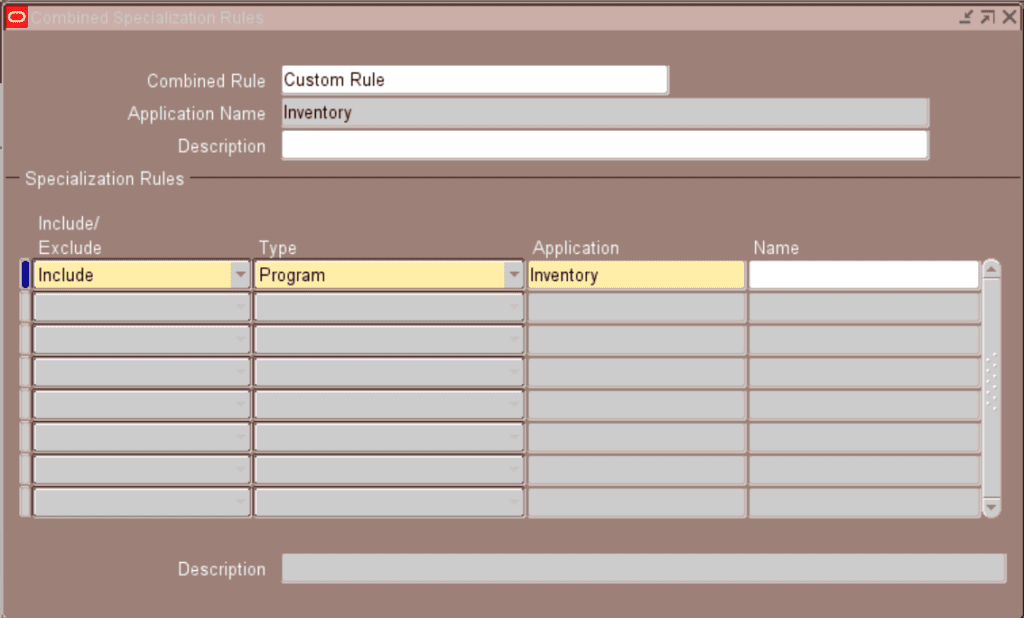
FAQs
Ans: A concurrent manager is itself a concurrent program that starts other concurrent manager as well as concurrent programs. User initaites the process after he submits a request to run a program, the request is entered into a database table that lists all of the requests. Concurrent managers read requests from the table and start processing the programs.
Ans: Concurrent Manager is the program that manages Concurrent Requests. To start a Concurrent Manager in Oracle EBS, click on System administrator -> Concurrent -> Manager -> Administer tab. To control a specific manager, select it from the list and use the available buttons to Activate, Deactivate, or perform other administrative tasks
Ans: Concurrent Manager is the program that manages Concurrent Requests. To restart a Concurrent Manager in Oracle EBS, click on System administrator -> Concurrent -> Manager -> Administer tab. To control a specific manager, select it from the list and use the available buttons to Restart or perform other administrative tasks
Ans: There are two columns target and actual in the concurrent manager form. Target columns is the number of processes that are running for each manager for a particular work shift. The actual column that is currently how many processes are running.
Ans: To increase more processes to a manager, log in as a user with the System Administrator responsibility. Navigate to Concurrent -> Manager -> Define. Increase the number in the Processes column.
Concurrent Manager Useful SQL Queries
Query to check which manager is going to execute a program
SELECT user_concurrent_program_name,
user_concurrent_queue_name
FROM fnd_concurrent_programs_vl fcpv,
fnd_concurrent_queue_content fcqc,
fnd_concurrent_queues_vl fcqv
WHERE fcqc.type_application_id(+) = fcpv.application_id
AND fcqc.type_id(+) = fcpv.concurrent_program_id
AND fcqc.type_code(+) = 'P'
AND fcqc.include_flag(+) = 'I'
AND fcpv.user_concurrent_program_name =
'p_concurrent_program_name'
AND NVL (fcqc.concurrent_queue_id, 0)= fcqv.concurrent_queue_id
AND NVL (fcqc.queue_application_id, 0) = fcqv.application_idQuery to check the Target node of a Concurrent Manager
SQL Query to check the Target node of a Concurrent Manager
SELECT fcq.user_concurrent_queue_name queue_name,
fcq.target_node os_node,
fcp.os_process_id
FROM fnd_concurrent_queues_vl fcq,
fnd_concurrent_processes fcp
WHERE fcq.application_id = fcp.queue_application_id
AND fcq.concurrent_queue_id = fcp.concurrent_queue_id;Query to Get the Number of Pending and Running requests in each Concurrent Manager Queue
Below SQL Query to Get the Number of Pending and Running requests in each Concurrent Manager Queue.
SELECT fcq.user_concurrent_queue_name,
fcq.max_processes,
SUM(DECODE(fcwr.phase_code,'P',DECODE(fcwr.status_code,'Q',1,0),0)) standby,
SUM(DECODE(fcwr.phase_code,'P',DECODE(fcwr.status_code,'I',1,0),0)) pending,
SUM(DECODE(fcwr.phase_code,'R',DECODE(fcwr.status_code,'R',1,0),0)) running
FROM fnd_concurrent_queues_vl fcq,
fnd_concurrent_worker_requests fcwr
WHERE fcq.concurrent_queue_id = fcwr.concurrent_queue_id
AND fcwr.requested_start_date<=SYSDATE
GROUP BY fcq.user_concurrent_queue_name,
fcq.max_processes
Current Running Query for a given Concurrent Program in Oracle Apps R12
For a long running concurrent program we need to know which query is being currently executed by the program program. Below query will give the current running query for a concurrent program in Oracle apps R12.
SELECT fcr.request_id,
vses.sid,
vses.serial#,
vses.osuser,
vses.process,
vpr.SPID,
vses.inst_id,
vsq.sql_text
FROM apps.fnd_concurrent_requests fcr,
apps.fnd_concurrent_processes fcp,
gv$process vpr,
gv$session vses,
gv$sql vsq
WHERE fcr.controlling_manager = fcp.concurrent_process_id
AND vpr.pid = fcp.oracle_process_id
AND fcp.session_id = vses.audsid
AND fcr.request_id = :request_id
AND fcr.phase_code = 'R'
AND vses.sql_address = vsq.address;Query to Find Incompatibilities for Concurrent Program in Oracle Apps R12
Below query is used to find incompatibilities for concurrent program in Oracle Apps R12.
SELECT fa1.application_name, fcpv1.user_concurrent_program_name,
DECODE (running_type,
'P', 'Program',
'S', 'Request set',
'UNKNOWN'
) "Type",
fa2.application_name "Incompatible App",
fcpv2.user_concurrent_program_name "Incompatible_Prog",
DECODE (to_run_type,
'P', 'Program',
'S', 'Request set',
'UNKNOWN'
) incompatible_type
FROM fnd_concurrent_program_serial cps,
fnd_concurrent_programs_vl fcpv1,
fnd_concurrent_programs_vl fcpv2,
fnd_application_vl fa1,
fnd_application_vl fa2
WHERE fcpv1.application_id = cps.running_application_id
AND fcpv1.concurrent_program_id = cps.running_concurrent_program_id
AND fa1.application_id = cps.running_application_id
AND fcpv2.application_id = cps.to_run_application_id
AND fcpv2.concurrent_program_id = cps.to_run_concurrent_program_id
AND fa2.application_id = cps.to_run_application_id Query to Get the Long Running Concurrent Requests
Below SQL query to be used to get the Long Running Concurrent Requests in Oracle Apps R12.
SELECT fcp.user_concurrent_program_name program_name,
TO_CHAR (SYSDATE, 'DD-MON-YYYY HH24:MI:SS')current_time,
TO_CHAR (fcr.actual_start_date, 'DD-MON-YYYY HH24:MI:SS')start_datetime,
DECODE (fcr.status_code, 'R', 'Running', fcr.status_code) status,
ROUND (((SYSDATE - fcr.actual_start_date) * 60 * 24), 2) running_time_min,
fcr.oracle_process_id "oracle_pid/SPID",
fcr.oracle_session_id,
fcr.request_id rqst_id,
fcr.requested_by rqst_by,
fu.user_name,
fr.responsibility_name,
fcr.concurrent_program_id cp_id,
fcr.os_process_id os_pid,
fcr.argument_text,
fcr.outfile_name,
fcr.logfile_name,
fcr.enable_trace
FROM fnd_concurrent_requests fcr,
fnd_user fu,
fnd_responsibility_tl fr,
fnd_concurrent_programs_tl fcp
WHERE fcr.status_code LIKE 'R'
AND fu.user_id = fcr.requested_by
AND fr.responsibility_id = fcr.responsibility_id
AND fcr.concurrent_program_id = fcp.concurrent_program_id
AND fcr.program_application_id = fcp.application_id
AND ROUND (((SYSDATE - fcr.actual_start_date) * 60 * 24), 2) > 60
ORDER BY fcr.concurrent_program_id, request_id DESC;
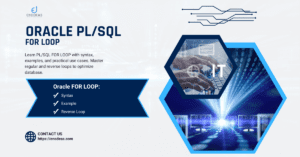


Pingback: Concurrent Program in Oracle Apps R12: The Ultimate Guide