
Commands of DDL Statements with Example
Data Definition Language (DDL) is the structural cornerstone of SQL—it’s how you define, shape, and maintain the architecture of your database. Just like an architect uses blueprints to design buildings, Data Defination commands allow you to define the schema of the application database with precision. In this article we will discuss the commands with DDL example.
Table of Contents
Overview of Data Definition Language
DDL Statement CREATE(with example)
DDL Statement ALTER (with example)
TRUNCATE DDL Statement: The Quick Eraser
DDL Statement DROP (with example)
DDL Statement RENAME (with example)
Overview of Data Definition Language (Commands of DDL)
Data Definition Language (DDL) is a fundamental subset of Structured Query Language (SQL) used to define and manage the structure of databases and their objects. Think of DDL as the architectural blueprint of a database—it allows developers and database administrators to create, modify, and remove the structural components of a database without manipulating the actual data inside.
Key Purposes of DDL:
- Creating Database Objects: DDL enables the creation of essential database objects, such as:
- Tables: Organize data in rows and columns.
- Indexes: Speed up data retrieval.
- Views: Virtual tables generated from SQL queries.
- Schemas: Logical containers for grouping related objects.
- Users and Roles: Define access control and permissions.
- Modifying Database Objects: DDL allows structural changes such as:
- Adding or removing columns.
- Altering data types and constraints.
- Renaming objects to reflect updated business logic.
- Removing Database Objects: Obsolete tables, views, or schemas can be dropped to streamline the schema.
- Defining Data Types: Ensures that each column accepts only valid and appropriate data (e.g., VARCHAR, DATE, DECIMAL).
- Setting Constraints: Enforces business rules and data integrity through constraints like PRIMARY KEY, FOREIGN KEY, NOT NULL, and CHECK.
DDL vs. Other SQL Subsets:
| Category | Focus | Common Commands |
|---|---|---|
| DDL | Structure | CREATE, ALTER, DROP, TRUNCATE, RENAME |
| DML | Data manipulation | SELECT, INSERT, UPDATE, DELETE |
| DCL | Access control | GRANT, REVOKE |
In summary, DDL defines what data structures exist and how they’re organized, while DML and DCL manage the data and access to those structures.
1. DDL Statement CREATE Commands
The CREATE command is used to build new database objects such as tables, indexes, or views. When creating a table, you define its name, columns, and data types, along with optional constraints.
Syntax of DDL Statement CREATE
CREATE TABLE table_name (column_name1 datatype constraints,
column_name2 datatype constraints,
...
table_constraints
);Explanation of Key Components:
- CREATE TABLE table_name: Initiates the creation of a new table.
- column_name datatype: Defines each column’s name and the kind of data it will store.
- constraints: Enforce rules on column values (NOT NULL, UNIQUE etc.).
- table_constraints: Rules applied to multiple columns (e.g., composite primary keys).
Example: Online Bookstore
CREATE TABLE Books (
BookID INT PRIMARY KEY,
Title VARCHAR(255) NOT NULL,
Author VARCHAR(100) NOT NULL,
ISBN VARCHAR(20) UNIQUE NOT NULL,
PublicationYear INT,
Genre VARCHAR(50),
Price DECIMAL(5, 2) NOT NULL CHECK (Price > 0),
DateAdded TIMESTAMP DEFAULT CURRENT_TIMESTAMP
);
2. DDL Statement ALTER Commands
The ALTER command allows you to change the schema of an existing table, including adding, modifying, or deleting columns and constraints.
3. DDL Statement TRUNCATE: The Quick Eraser
DDL command TRUNCATE is used to delete all rows in a table without affecting its structure. It is faster than DELETE and uses minimal logging.
Syntax of DDL Statement TRUNCATE:
TRUNCATE TABLE table_name;Example of DDL Statement TRUNCATE:
TRUNCATE TABLE Books;Key Differences – TRUNCATE VS DELETE
| Aspect | TRUNCATE | DELETE |
|---|---|---|
| Speed | Faster | Slower |
| Logging | Minimal | Full |
| Rollback | Not possible | Rollback supported |
| Triggers | Not fired | Fired |
4. Commands of DDL Statement DROP
The DROP command permanently removes a database object, including its data and structure.
Syntax of DDL Statement DROP
DROP TABLE table_name;Example of DDL Statement DROP
DROP TABLE BookDetails;Note: Use with caution— DROP operations are irreversible without a backup.
5. DDL Statement RENAME Commands
RENAME changes the name of an existing table, allowing for better naming conventions or evolving business needs.
Syntax of DDL Statement RENAME
RENAME TABLE old_table_name TO new_table_name;Example of DDL Statement RENAME Commands
RENAME TABLE CustomerInfo TO Customers;6. Commands of DDL GRANT: Assigning Permissions
GRANT is technically categorized under Data Control Language (DCL) in strict SQL standards, but in Oracle it’s often discussed alongside DDL because it defines access to structural objects.
Purpose of DCL Command GRANT
Allows a user or role to perform certain operations on database objects.
Syntax of DCL Command GRANT
GRANT privilege [, privilege...]
ON object_name
TO user_or_role;
Example of DCL Command GRANT
GRANT SELECT, INSERT, UPDATE
ON Books
TO DEEN;This allows the DEEN to read and modify data in the employees table.
7. Commands of DDL: REVOKE (Withdrawing Permissions)
REMOVE removes previously granted privileges to a user/schema.
Syntax of SQL Statement REMOVE:
REVOKE privilege [, privilege...]
ON object_name
FROM user_or_role;
Example of REVOKE:
REVOKE UPDATE
ON Books
FROM DEEN;This revokes the ability of DEEN to update rows in Books.
8. DDL Commands SYNONYM: Creating Aliases
In Oracle, a SYNONYM is a database object that serves as an alias for another object. This is especially useful to simplify SQL statements or hide the owner/schema name.
Purpose of SQL Command SYNONYM
- Create short, meaningful names for objects.
- Mask schema changes from end users.
Syntax of SQL Command SYNONYM
CREATE [PUBLIC] SYNONYM synonym_name
FOR schema.object_name;
Example of SQL Command SYNONYM
CREATE SYNONYM MyBooks FOR Library.Books;Now you can reference MyBooks in queries instead of Library.Books.
To Drop the synonym you need to use below command.
DROP SYNONYM MyBooks;For public synonyms:
DROP PUBLIC SYNONYM MyBooks;🔗 Optional: COMMENT and INDEX
While often discussed in DDL contexts:
- COMMENT allows adding documentation to objects.
- CREATE INDEX and DROP INDEX help optimize queries.
Examples:
COMMENT ON TABLE Books IS 'Stores the books information';CREATE INDEX idx_books_title ON Books (Title);📌 Next Steps
| Command | Purpose |
|---|---|
| CREATE | Define new objects |
| ALTER | Modify existing objects |
| DROP | Remove objects |
| TRUNCATE | Quickly delete all data |
| RENAME | Change object names |
| GRANT | Assign privileges |
| REVOKE | Remove privileges |
| SYNONYM | Alias for objects |
| COMMENT | Add metadata |
| INDEX | Improve query performance |
Important Considerations of DDL Commands
- Implicit Commit: Many systems auto-commit DDL changes, making them permanent.
- Permissions: DDL actions often require elevated privileges.
- Application Impact: Changes to structure may affect code and users—always assess dependencies.
- Backups: Always back up before major structural changes, especially when using DROP.
Conclusion
Understanding and effectively using DDL commands is essential for shaping and evolving a database to match changing business needs. Whether you’re building new tables, modifying existing ones, or cleaning up outdated objects, DDL forms the foundation of your data architecture. Use these powerful commands wisely to ensure a robust and maintainable database system.

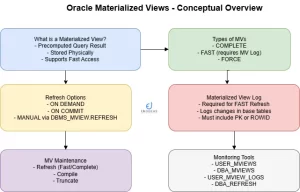

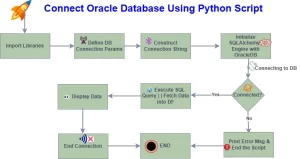
Pingback: Alter Table Add Column In Oracle - Ultimate Guide