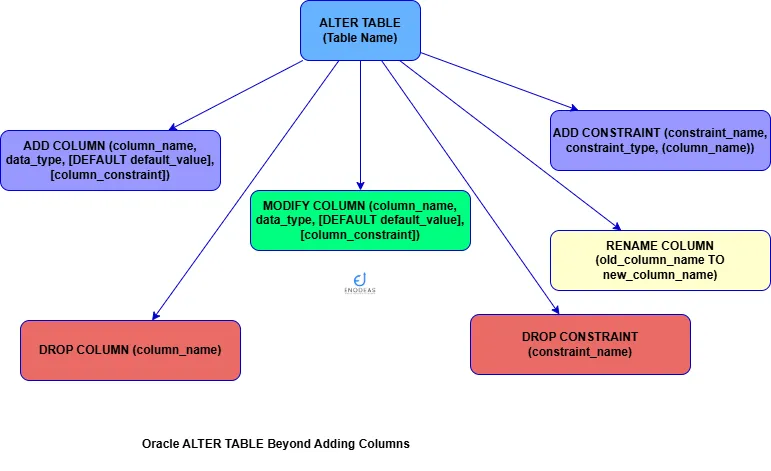
Mastering Alter Table Add Column In Oracle
As applications like Oracle Applications grow and data needs change, modifying existing tables without causing issues is crucial. Oracle Database, a leader in relational databases, provides the ALTER TABLE statement to help make structural changes. One of its key features is adding new columns, but its functionality extends far beyond that. This guide explores Alter Table Add Column In Oracle(or ADD FIELD, which is treated the same in Oracle) and other essential ALTER TABLE operations. You can review complete details of DDL statements as well.
Table of Contents
Why Modify Table Structures(Alter Table add column in Oracle)?
ALTER TABLE Add Column Oracle Example
Adding a Column with a Default Value
Oracle Alter Table with Adding Field with NOT NULL
Adding Multiple Oracle Table Field with Alter Table add columns
Additional Oracle Alter Table add/modify/drop columns Operations
Modifying an Existing Columns (alter table modify oracle)
Renaming a Column(alter table rename)
Dropping a Column(alter table drop column)
Why Modify Table Structures(Alter Table add column in Oracle)?
Before looking at syntax and best practices, let’s understand why modifying tables is important:
- Business Growth: Companies update their databases to store new types of information as they evolve.
- Application Updates: New features often require additional fields.
- Data Integration: Merging external data may need schema adjustments.
- Performance Optimization: Extra columns, like pre-calculated values, can speed up queries.
Using Alter Table Add Field in Oracle
Oracle treats ADD COLUMN and ADD FIELD as the same command. For clarity, we will use Oracle Alter Table Add Field in this guide. You need to use Oracle Add Column to add a new column into an existing Oracle table.
Basic Syntax:
In the below PL/SQL code snippet you can understand the basic syntax of oracle sql add column (Alter Table Add Field) in Oracle.
ALTER TABLE table_name
ADD (column_name data_type [DEFAULT default_value] [column_constraint]);Syntax Explanation of Alter Table Add Field:
For Oracle SQL Add Column syntax find the details of all the fields
- ALTER TABLE: Modifying the table structure
- table_name: The name of the table being modified.
- ADD (column_name data_type …): Adds a new column.
- column_name: The new column’s name.
- data_type: The data type (e.g., VARCHAR2, NUMBER, DATE).
- DEFAULT default_value: (Optional) Sets a default value.
- column_constraint: (Optional) Adds constraints like NOT NULL or UNIQUE.
Alter Table Oracle Example
In this section you can understand Alter Table Add Column Oracle Example with real cases.
Oracle Add Column:
For adding a new column in Oracle Table you need specify “ADD” followed by column name and data type of the new column as given below code snippet(oracle sql add column).
ALTER TABLE xxoe_external_orders_stg ADD (order_status VARCHAR2(20));Here you understood Oracle add column syntax to add a new field order_status to track order status in a staging table.
Alter Table Add Column Oracle with Default Value
For adding a new column with a default value in Oracle Table you need specify “DEFAULT” followed by the default value of the new column (as per the new field data type) as given below code snippet for alter table add column oracle with default value.
ALTER TABLE xxoe_external_orders_stg ADD (payment_status VARCHAR2(20) DEFAULT 'Pending');Here you are adding payment status as the new column. Also you are adding a default value of character type (‘Pending’ as the default payment status here). This way you can alter table add column oracle default value.
Alter Table with Adding Field with NOT NULL:
For adding a new column with a not null criteria in Oracle Table you need specify “NOT NULL” after the new column and data type as given below code snippet for oracle add column.
ALTER TABLE xxoe_external_orders_stg ADD (order_date DATE NOT NULL);Ensures order_date cannot be null. If the table already has rows, they must be updated before adding NOT NULL.
Adding Multiple Columns with Alter Table
For adding multiple columns in Oracle Table you need specify the new columns with all the above criteria separated by comma as given below code snippet.
ALTER TABLE xxoe_external_orders_stg ADD (
shipping_date DATE,
tracking_number VARCHAR2(50),
total_price NUMBER(10,2) DEFAULT 0
);Adds multiple columns efficiently in one command.
Additional Oracle Alter Table modify/rename/drop columns Operations
For modifying/droping a column in Oracle Table you need specify “MODIFY” or “DROP” or “RENAME” followed by column name (and data type) as given below section.
Modifying an Existing Column (Oracle Modify Column)
For modifying an existing column in Oracle Table you need specify “MODIFY” followed by column name and data type as given below code snippet for Oracle Modify Column.
ALTER TABLE xxoe_external_orders_stg MODIFY (total_price NUMBER(12,2));In the above example you modify the total_price column’s precision. Similar way Oracle Modify Column can be done for existing column.
Renaming a Column(alter table rename):
For renaming a column in Oracle Table you need specify “RENAME” followed by existing column name then “TO” new column name as given below code snippet.
ALTER TABLE xxoe_external_orders_stg RENAME COLUMN tracking_number TO shipment_tracking;Renames a column for better clarity.
Dropping a Column(alter table drop column ):
For droping a table column in Oracle you need specify “DROP” followed by existing column name as given below code snippet.
ALTER TABLE xxoe_external_orders_stg DROP COLUMN shipping_date;Removes an unnecessary field by alter table drop column. Be cautious as this action is irreversible without a backup.
Adding a Foreign Key Constraint:
For adding a new column in Oracle Table you need specify “ADD CONSTRAINT” followed by constraint name then contraint type and reference table and columns as given below code snippet.
ALTER TABLE xxoe_external_orders_stg ADD CONSTRAINT fk_customer FOREIGN KEY (customer_id) REFERENCES customers(customer_id);Ensures referential integrity between xxoe_external_order_stg and customers.
Removing a Constraint:
For droping a constraint in Oracle Table you need specify “DROP CONSTRAINT” followed by constraint name as given below code snippet.
ALTER TABLE xxoe_external_orders_stg DROP CONSTRAINT fk_customer;Drops a foreign key constraint if no longer needed.
Best Practices
- Choose the Right Data Type: Use appropriate types to maintain performance and integrity.
- Handle Nullability Carefully: Decide if a column should allow null values.
- Use Default Values: Helps maintain consistency.
- Apply Constraints: Ensure data integrity with NOT NULL, UNIQUE, or CHECK.
- Consider Performance: Adding columns, especially to large tables, can be resource-intensive.
- Use Online Redefinition: Oracle’s DBMS_REDEFINITION minimizes downtime.
- Be Aware of Transactions: ALTER TABLE is a DDL command and commits automatically.
- Backup Before Changes: Always back up your database before modifying structures.
- Test Thoroughly: Apply changes in a test environment first.
Handling Common Issues of Alter Table
Adding NOT NULL to an Existing Table:
- Add the column with a default value:
ALTER TABLE xxoe_external_orders_stg ADD (order_source VARCHAR2(50) DEFAULT 'Online');- Update existing rows:
UPDATE xxoe_external_orders_stg SET order_source = 'In-Store' WHERE some_condition;- Modify to NOT NULL:
ALTER TABLE xxoe_external_orders_stg MODIFY (order_source VARCHAR2(50) NOT NULL);Performance Concerns on Large Tables:
- Use online redefinition.
- Make changes during off-peak hours.
- Ensure adequate system resources.
Conclusion
The ALTER TABLE command is a fundamental tool for managing Oracle databases. This command is used to keep the database updated and upto date with business needs. Whether adding columns, modifying data types, or enforcing constraints, mastering these operations helps keep databases flexible and efficient. Always prioritize data integrity, performance, and testing to ensure smooth schema modifications. By understanding these best practices, you can confidently adapt database structures to evolving business needs. You can learn about materialized views as well.

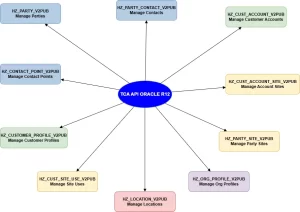

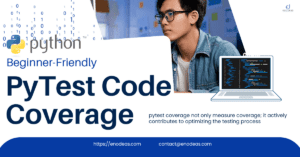
Pingback: Data Definition Language (DDL) Commands with Example