
Parquet File Structure: What is it?
Parquet File Structure is a popular column-oriented data format. The Parquet format efficiently stores large datasets and supports fast analytical queries. On the other hand, PostgreSQL is a powerful relational database system capable of handling complex datasets and transactions. In this blog post, you will understand best features of Parquest File Structure.
Table of Contents
Key Benefits of Using Parquet file
Explanation of the Parquet File
Differences between Columnar and Row-based Storage
Use Cases of Parquet File Structure
Working with Parquet File Format
Best Practices for Using Parquet File Structure
What is Parquet File Format?
Parquet file extension is an open-source columnar file format for big data analytics. Apache Software Foundation developed the parquet file format as part of the hadoop ecosystem. Parquet file stores data in columns, instead of rows, which allows for more efficient compression and encoding. Parquet file also supports nested and repeated data structures, as well as schema evolution and metadata.
So parquet files are ideal for use cases involving analytical queries over large datasets, such as business intelligence tools, ETL processes, or data pipelines. Big data applications, such as Spark, Hive, Impala, and Presto used Parquet file widely, because they can significantly improve the performance and scalability of analytical queries. Many other tools and languages, including R, Python, Go, and Java also reads Parquet files as efficient storage format.
Here are some of the key benefits of using Parquet file Extension:
- Efficiency: Parquet supports a variety of compression and encoding techniques, which can significantly reduce the size of data files. This can improve storage efficiency and reduce network bandwidth requirements.
- Performance: Querying specific columns is faster since only relevant data is accessed, minimizing I/O operations.
- Schema Evolution: Parquet supports schema evolution and metadata, which makes it easy to change the data schema and add new information to data files without having to rewrite the entire file. This makes data management more flexible.
- Interoperability: It is compatible with multiple big data tools and ecosystems, such as Apache Hive, Impala, and Presto.
- Data Integrity: Built-in checksums and metadata enhance data integrity and facilitate quick validation.
- Nested data support: Parquet supports nested and repeated data structures, which are common in big data applications.
How Parquet File Extension Works (Simplified)
Let’s imagine a table with columns like Customer Id, Name, City, and Order Date. In a row-based format, the data for each row would be stored together. But in Parquet file structure, all the customer id values are stored together, followed by all the Name values, and so on. This columnar organization enables the benefits mentioned above.
Use Cases of Parquet File Extension:
Parquet File Structure is ideal for analytical workloads that involve:
- Large datasets: Its efficiency in handling large volumes of data makes it suitable for data warehousing and big data analytics.
- Complex queries: The ability to retrieve only necessary columns and push down predicates makes it performant for queries involving filtering and aggregation.
- Read-heavy operations: Parquet is optimized for read operations, making it a good choice for applications that primarily read data, such as reporting and dashboards.
Comparison with other formats:
- Parquet vs. CSV/JSON: Parquet is significantly more efficient for analytical queries due to its columnar storage, compression, and encoding. CSV and JSON are better suited for smaller datasets and applications where data readability is paramount.
- Parquet vs. Avro: While both are columnar storage formats, Avro is often preferred for data serialization and RPC, while Parquet excels in analytical queries.
Parquet File Example
In Parquet file extension, data is stored in a columnar format rather than a row-based format. This means that instead of storing entire rows of data consecutively, Parquet groups and stores data by columns. Each column’s data is stored together, enabling efficient storage and faster data retrieval. In the below code snippet you can see the parquet file example.
graph LR
subgraph Row-based Storage (e.g., CSV)
A[Row 1: ID, Name, City, OrderDate] --> B
B[Row 2: ID, Name, City, OrderDate] --> C
C[Row 3: ID, Name, City, OrderDate]
end
subgraph Parquet (Columnar Storage)
D[ID Column] --> E[Name Column]
E --> F[City Column]
F --> G[OrderDate Column]
D1[ID Values (Chunk 1)] --> D2[ID Values (Chunk 2)]
E1[Name Values (Chunk 1)] --> E2[Name Values (Chunk 2)]
F1[City Values (Chunk 1)] --> F2[City Values (Chunk 2)]
G1[OrderDate Values (Chunk 1)] --> G2[OrderDate Values (Chunk 2)]
end
style D fill:#ccf,stroke:#888,stroke-width:2px
style E fill:#ccf,stroke:#888,stroke-width:2px
style F fill:#ccf,stroke:#888,stroke-width:2px
style G fill:#ccf,stroke:#888,stroke-width:2px
linkStyle 0,1,2 stroke:#aaa,stroke-width:2px,color:#555
linkStyle 3,4,5,6 stroke:#aaa,stroke-width:2px,color:#555
classDef highlight fill:#f8f,stroke:#888,stroke-width:2px
class D1,D2,E1,E2,F1,F2,G1,G2 highlight
D --- Compression & Encoding ---> D
E --- Compression & Encoding ---> E
F --- Compression & Encoding ---> F
G --- Compression & Encoding ---> G
D --> H[Metadata (Schema, Statistics)]
E --> H
F --> H
G --> H
H -. Predicate Pushdown .- I[Data Processing]
style I fill:#cff,stroke:#888,stroke-width:2pxExplanation of the Parquet File Structure:
- Row-based Storage: The left side illustrates how data is stored in a row-based format like CSV. Each row is stored contiguously, containing all the values for that record.
- Parquet (Columnar Storage): The right side shows Parquet’s columnar organization. Each column (ID, Name, City, OrderDate) is stored separately. The data within each column is further divided into chunks for efficient processing.
- Compression & Encoding: The arrows pointing back to the columns indicate that each column is independently compressed and encoded. This is a key feature of Parquet, allowing for optimized storage and retrieval.
- Metadata: Parquet stores metadata (schema, statistics) along with the data. This metadata is crucial for features like predicate pushdown.
- Predicate Pushdown: With the dotted line from metadata to data processing represents predicate pushdown. The query engine can use the metadata to filter out unnecessary data before it’s read, significantly improving performance.
- Data Processing: The final block represents the data processing stage, where only the relevant columns and data are processed.
- Color Coding:
- Light blue: Represents the core data storage.
- Light pink: Highlights the individual data chunks within a column.
- Light green: Represents the data processing stage.
This visualization helps to understand how Parquet’s columnar storage, compression, encoding, and metadata contribute to its efficiency in handling analytical queries. It emphasizes the difference between row-based and columnar storage and highlights the performance benefits of Parquet.
Differences between Columnar and Row-based Storage
To further highlight the differences between these two storage methods, consider the following comparison:
| Aspect | Row-based Storage | Columnar Storage |
|---|
| Data Organization | Stores data row by row | Stores data column by column |
| Ideal for | Transactional processing (OLTP) | Analytical processing (OLAP) |
| Data Access Speed | Fast for inserting/updating | Fast for reading specific columns |
| Compression | Less efficient | Highly efficient due to similar data |
| Use Cases | Relational databases | Data warehouses, analytics |
Why Columnar Format Matters
Given these differences, it becomes evident why Parquet’s columnar format is so advantageous. First and foremost, it significantly improves query performance, especially when only specific columns are required. Moreover, because the format groups similar data together, compression becomes more efficient. In addition, Parquet reduces I/O operations since it avoids reading unnecessary columns, thereby saving both time and resources.
Use Cases of Parquet File Structure
Parquet’s efficiency and performance make it ideal for a variety of big data applications. Below are some of the most common use cases where Parquet excels:
1. Data Warehousing
In data warehousing environments, Parquet plays a crucial role in storing large volumes of structured, semi-structured and unstructured data. Typically, data warehouses need to perform complex analytical queries on vast datasets. As a result, Parquet’s columnar format proves highly beneficial because it enables efficient storage and fast data retrieval.
- Example: In an e-commerce data warehouse, sales data stored in Parquet can be queried rapidly to calculate monthly revenue or identify customer trends, thanks to its ability to read only relevant columns.
- Why Parquet? The reduced storage footprint and enhanced query speed make it well-suited for data warehouse operations.
2. Data Lakes
Data lakes are designed to store raw, unstructured, and structured data at scale. Consequently, Parquet’s compatibility with various big data processing frameworks (like Apache Spark, Hive, and Presto) makes it a popular choice for data lakes.
- Example: In a data lake storing IoT sensor data, Parquet helps efficiently store and query time-series data without processing the entire dataset.
- Why Parquet? Its columnar storage format makes data compression more efficient, while its schema evolution capability allows seamless updates as data structures change.
3. Machine Learning
Machine learning applications often require processing large datasets to build models. Therefore, Parquet’s efficient storage format not only saves disk space but also speeds up model training by quickly loading relevant features.
- Example: A recommendation system might use Parquet files to store user interaction data, as this format allows for quick extraction of specific features for model training.
- Why Parquet? The ability to read only necessary columns significantly reduces data loading times, improving the overall performance of machine learning pipelines.
Working with Parquet File Format
To work with Parquet file Formats, data engineers and data scientists typically use big data processing tools such as Apache Spark, Hadoop, or Python libraries like pandas and pyarrow.
- Reading Parquet Files
- Writing Parquet Files
- Using Spark for Parquet
- Convert Parquet to CSV
- Conver CSV to Parquet
Best Practices for Using Parquet File Structure
To maximize the efficiency and performance of Parquet files, it is essential to follow best practices when designing schemas, implementing partitioning, and choosing compression techniques. Let’s explore these aspects in detail:
1. Schema Design: Best Practices
When designing schemas for Parquet files, it is crucial to consider how data will be queried and processed. Here are some best practices:
- Use the Right Data Types:
Choose the most efficient data types for your columns. For example, use INT instead of STRING when possible, as numeric types are more compact and faster to process. - Flatten Nested Structures:
Although Parquet supports complex and nested structures, flattening data when possible simplifies processing and improves query performance.- Example: Instead of using a nested structure for addresses, consider storing city, state, and zipcode as separate columns.
- Define Nullable Columns Properly:
Use nullable columns only when necessary since handling NULL values can add processing overhead.- Tip: Explicitly specify whether a column can have NULL values when defining the schema.
- Avoid Excessive Column Count:
Parquet is optimized for wide tables, but having too many columns can slow down query performance. Therefore, carefully evaluate the necessity of each column.
2. Partitioning: Enhancing Query Performance
Partitioning divides data into smaller, manageable chunks, thereby improving query performance. Parquet inherently supports partitioning, especially when integrated with big data frameworks like Apache Hive and Spark.
- Partition by High-Cardinality Columns:
Choose columns with fewer unique values for partitioning to avoid creating an excessive number of small files.- Example: Instead of partitioning by user_id, consider partitioning by year or region.
- Use Hierarchical Partitioning:
Organizing partitions in a hierarchical manner (e.g., year/month/day) helps optimize query performance when filtering data.- Example: For timestamped data, partition by year, then month, and finally day to facilitate time-based queries.
- Balance Partition Size:
Keep partitions neither too small nor too large. Small partitions lead to high metadata overhead, while large ones can slow down data scans.- Tip: Aim for partition sizes between 128 MB and 1 GB for optimal performance.
3. Compression Techniques: Saving Storage Space
Parquet supports multiple compression codecs, each offering different performance characteristics. Choosing the right compression method can significantly reduce file size while maintaining read/write efficiency.
| Compression Codec | Pros | Cons | Use Cases |
|---|---|---|---|
| Snappy | Fast, lightweight, good for analytics | Moderate compression ratio | Real-time analytics, Spark jobs |
| Gzip | High compression ratio | Slower read/write speeds | Archiving, data storage |
| Zstandard (ZSTD) | High ratio, good speed | Not universally supported | Data warehousing, large datasets |
| Brotli | Efficient for text data | Slower than Snappy | Log files, textual data |
| LZO | Very fast, low compression ratio | Limited support | Streaming and real-time applications |
Recommendations:
- Use Snappy for fast read/write operations in big data processing (e.g., Spark).
- Choose Gzip when high compression is crucial, and data is accessed less frequently.
- Consider Zstandard (ZSTD) when both high compression and speed are required.
- Test compression codecs on sample data to identify the most efficient option for your workload.
Lesser-Known Facts About Parquet File Structure
Hybrid Encoding for Better Compression
Parquet combines run-length encoding (RLE), dictionary encoding, and bit-packing for efficient storage and faster queries.
Schema Evolution Support
You can add, remove, or rename columns without breaking existing data. However, backward compatibility depends on the modifications.
Faster Queries with Predicate Pushdown
Parquet filters data at the storage level, reducing I/O and improving query performance. This is much faster than filtering in-memory.
Supports Nested Data
Parquet can store complex structures like arrays, structs, and maps. It’s great for handling JSON-like data efficiently.
Column Indexing Speeds Up Reads
Parquet stores metadata separately, allowing queries to skip irrelevant data blocks and read only what’s needed.
Optimized for Cloud Storage
Parquet works well with S3, Google Cloud Storage, and Azure. It supports partial reads, so you don’t need to load the full file.
Default Format for Big Data Tools
Spark, Hive, Athena, and BigQuery prefer Parquet due to its compression and query speed advantages over CSV and JSON.
Self-Describing Format
Each Parquet file has built-in metadata and schema, so tools can read it without external schema definitions.
Efficient Even for Small Files
Parquet uses row groups to optimize storage and access, even when handling smaller datasets.
Works Well with Pandas and Dask
Parquet preserves data types and is more efficient than CSV in Python-based data analysis.
Would you like practical examples on using Parquet with Python or Spark?
Conclusion
In summary, Parquet is an efficient, columnar storage file format specifically designed for big data processing. Its ability to store data in a columnar fashion rather than row-by-row significantly enhances both performance and storage efficiency, particularly in analytical workloads.
Key benefits of Parquet include:
- High Performance: Faster queries due to selective column access.
- Efficient Compression: Reduces storage requirements through effective compression algorithms.
- Flexibility: Supports schema evolution and nested data structures.
- Interoperability: Compatible with a wide range of big data frameworks, including Apache Spark, Hive, and Impala.
As discussed, Parquet is ideal for use cases like data warehousing, data lakes, and machine learning pipelines, where fast read access and efficient storage are critical.
Given its numerous advantages, Parquet has become a preferred format for handling large-scale structured data. Therefore, it is highly recommended to explore Parquet further, experiment with its features, and integrate it into your big data workflows for optimal performance and efficiency.
Feel free to reach out if you need practical guidance or code examples for working with Parquet files!



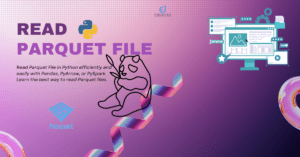
Pingback: pd.read_parquet: Efficiently Reading Parquet Files with Pandas
Pingback: Parquet vs. CSV: When to Select One for Optimal Performance – Enodeas
Pingback: Understanding Postgres Oracle fdw in 5 Minutes
Pingback: FDW PostgreSQL: Foreign Data Wrappers in 5 Minutes – Enodeas
Pingback: Convert Parquet to CSV: Python PySpark and More – Enodeas
Pingback: How to Convert CSV to Parquet and more Format – Enodeas
Pingback: How to Convert Parquet to CSV: Python PySpark and More – Enodeas
Pingback: How to import data from s3 to PostgreSql – Enodeas
Pingback: How to Read Parquet File in Python – Enodeas
Pingback: How to use Postgres parquet fdw: Foreign Data Wrapper – Enodeas