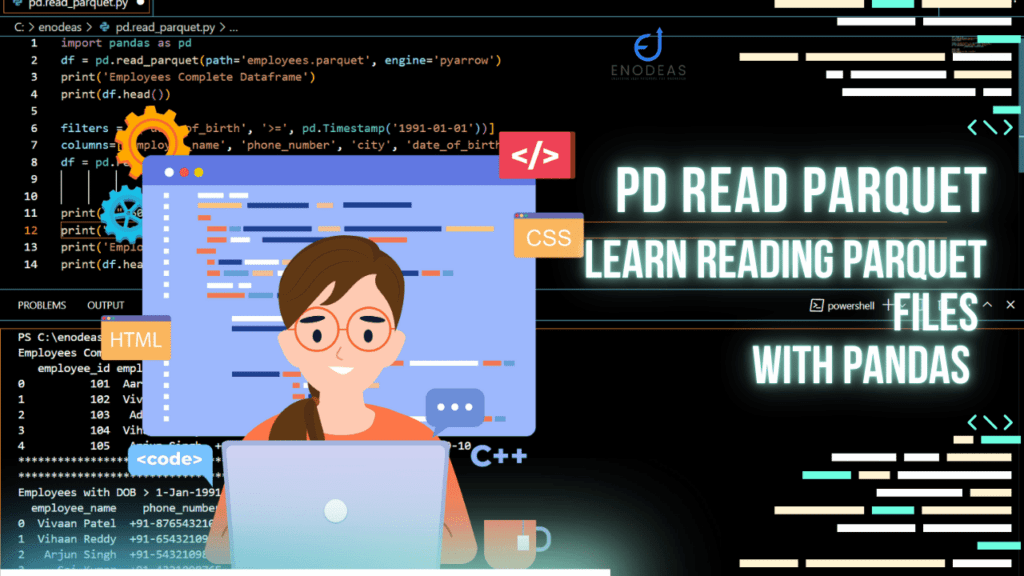
Mastering pd read parquet: Reading Parquet Files with Pandas
In the world of data analytics, efficiency matters. That’s where parquet comes in—a powerful columnar storage format designed for high performance, smaller file sizes, and seamless integration with big data ecosystems. When working with Parquet files in Python, pd read parquet (pd.read_parquet) from Pandas is your go-to function for quick and optimized data retrieval.
Let’s dive deep into pd.read_parquet and see how it can elevate your data workflow.
Table of Contents
Reading Parquet Files with Pandas
Getting Started with pd.read_parquet
Key Parameters of pd.read_parquet
Reading Specific Columns & Applying Filters
Why Use Parquet?
Before jumping into the code, let’s quickly recap why parquet is favored over traditional formats like CSV:
- Columnar Storage: Unlike row-based formats, Parquet stores data by columns, making queries more efficient.
- Better Compression: Parquet uses advanced compression algorithms, significantly reducing file size and I/O overhead.
- Schema Evolution: You can add or modify columns without rewriting the entire dataset.
- Big Data Compatibility: Used extensively in Apache Spark, Hadoop, and cloud storage solutions.
Please review parquet file format to know more about parquet format.
Getting Started with pd.read_parquet
Pandas provides a seamless way to read Parquet files using pd.read_parquet. The basic syntax is straightforward:
import pandas as pd
df = pd.read_parquet(path='employees.parquet', engine='pyarrow')
#or simple below
#df = pd.read_parquet('employees.parquet')
print(df.head())employee_id employee_name phone_number city date_of_birth
0 101 Aarav Sharma +91-2876543210 Mumbai 1990-01-15
1 102 Vivaan Patel +91-1765432109 Delhi 1992-03-22
2 103 Aditya Nair +91-3054321098 Bengaluru 1988-05-30
3 104 Vihaan Reddy +91-1443210987 Hyderabad 1995-07-19
4 105 Arjun Singh +91-232109876 Chennai 1991-09-10
This one-liner loads a Parquet file into a Pandas DataFrame, making it instantly accessible for analysis.
Key Parameters of pd.read_parquet
pd.read_parquet comes with several parameters that allow fine-tuning for different use cases:
- path: The file path or a directory containing Parquet files.
- engine: Determines the backend engine (‘pyarrow’, ‘fastparquet’, or ‘auto’).
- columns: Specify a subset of columns to read.
- filters: Apply row-level filtering during reading.
- use_nullable_dtypes: Uses nullable dtypes for better handling of missing data.
Reading Specific Columns & Applying Filters(pd.read_parquet)
To optimize memory usage, you can select specific columns and filter rows while reading the file:
import pandas as pd
filters = [('date_of_birth', '>=', pd.Timestamp('1995-01-01'))]
columns = ['employee_name', 'city', 'date_of_birth']
df = pd.read_parquet('employees.parquet', engine='pyarrow',
columns=columns,filters=filters
)
print(df.head())employee_name city date_of_birth 0 Vihaan Reddy Hyderabad 1995-07-19
Here, we’re:
- Loading only employee_name, city and date_of_birth columns.
- Filtering for date_of_birth greater than 1995-01-01.
This approach significantly improves performance when working with large datasets.
Choosing the Right Engine
The engine you select affects performance and compatibility:
- pyarrow (Recommended): Fast, feature-rich, supports complex data types.
- fastparquet: Optimized for speed but may have limitations in some scenarios.
- auto: Lets Pandas automatically choose the best available engine.
To ensure compatibility, install PyArrow if not already installed:
pip install pyarrowHandling Large Parquet Files Efficiently
When dealing with very large Parquet files, consider:
- Filtering Before Loading: Use the filters parameter to reduce memory usage.
- Using Dask for Chunking: Dask extends Pandas and allows lazy loading.
import dask.dataframe as dd
ddf = dd.read_parquet('large_data.parquet')
print(ddf.head())- Distributed Processing: If your dataset is too large for a single machine, use Apache Spark for scalable processing.
Conclusion
The pd read parquet function is a powerful tool for reading Parquet files efficiently in Pandas. With columnar storage, better compression, and big data integration, Parquet is an excellent choice for modern data workflows. By leveraging key parameters like columns, filters, and engine in pd read parquet, you can significantly optimize data processing in Python.
If you want to explore different ways to access parquet file you have to read How to Open Parquet file in Python.
Next time you’re working with large datasets, remember: Parquet + Pandas = Performance!


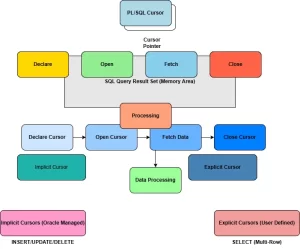
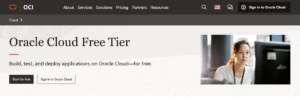
Pingback: What is Parquet File Structure? Is it Right for Your Data?
Pingback: How to Read a Parquet File in Python?