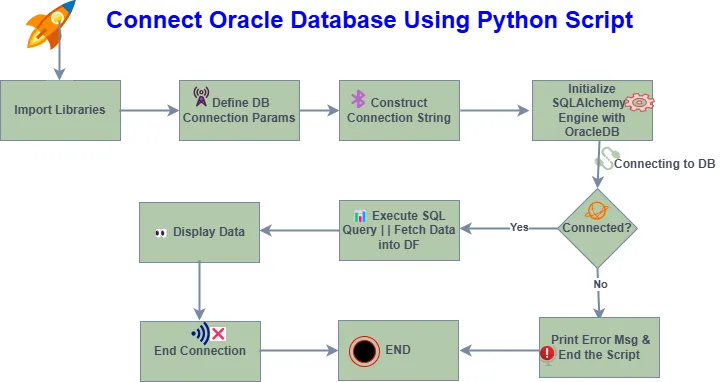
How to Connect Oracle DB Using Python
Python is a modern programming language used in various domains like web development, automation, and data analysis. One of Python’s powerful features is the ability to connect to databases. This ability makes it a useful tool for data-driven applications. In this article, you will understand how to connect Oracle database (DB) using Python Script, execute queries, and demonstrate a real-world use case. You will also learn a practical, real-life example to demonstrate its use.
Many enterprise-level applications like Oracle EBS are known for handling large volumes of data. Oracle databases are widely used in those enterprise-level applications. However, directly interacting with an Oracle database through traditional methods can be cumbersome. Python simplifies this process by providing libraries like SQLAlchemy, oracledb(previously cx_Oracle), which allow developers to easily connect to and manipulate Oracle databases. You can understand how you can do oracledb connection (Oracle Database (Oracle EBS) using OracleDB) easily with oracledb library.
Table of Contents
How to connect to oracle db using python
Connect oracle database Using SQLAlchemy – Process Flow(diagram)
Connecting to Oracle Using SQLAlchemy Engine Example
Understand the Python Script to Connect Oracle Database
Python Script to connect oracle database Using SQLAlchemy Engine – Process Flow
SQLAlchemy is a powerful Python library for working with relational databases using an ORM (Object-Relational Mapper) or raw SQL queries. Instead of relying on cx_Oracle, we can use SQLAlchemy’s engine along with the oracledb to establish a connection.
Prerequisites
- Python installed: Download python from official website.
- Oracle database access: Ensure you have a valid username, password, and database connection details.
- Install required libraries(oracledb):
pip install sqlalchemy pandas oracledb - Oracle Instant Client: oracledb python library(previously known as cx_oracle) requires the Oracle instant client to interact with Oracle databases. You need to download the Oracle Instant Client from Oracle’s website. Extract the Oracle instant client and make a note of the location of the Oracle instant client. You need to use the location to connect Oracle Database using oracledb library.
Connecting to Oracle Using SQLAlchemy Engine Example(OracleDB Connection)
Let’s connect to Oracle e-Business Suite (Oracle Apps) database using oracledb and SQLAlchemy Python libraries. You will understand how to connect oracledb, execute the sql query and extract data from database into Python. You will also understand how to show the query output in a beautiful pandas datafarme. In this example you will prepare a query to fetch General Leader Import program details and display the result. In this way you can automate important Oracle Apps business processes. By connecting Oracledb from Python you can monitoring critical concurrent programs and concurrent managers. Then sent email notification to the specified stakeholders.
Python script to connect Oracle database: Establishing the Connection
Let’s write a Python script to connect to an Oracle database(db). Here, we will use a simple real-world example where a Python application connects to a customer database to fetch customer details.
Script Overview:
- Import necessary libraries(oracledb, SQLAlchemy, pandas)
- Define Oracle database access details(user, password, host, port, service)
- Construct the oracledb connection string
- Define SQL Query
- Initialize SQLAlchemy Engine with oracledb(use Oracle instant client location as thick mode)
- Establish a connection to the Oracle database.
- Execute an SQL query to retrieve data.
- Handle exceptions.
- Close the connection after use.
How to Connect Oracle Database using SQLAlchemy Engine
In the below code snippet you can learn how to connect Oracle database using SQLAlchemy engine.
You will use below query to fetch concurrent program details. In the Python script you can use this as variable (query).
# SQL query to fetch Concurrent Program Details
query="""SELECT fcpt.user_concurrent_program_name,
fcp.concurrent_program_name,
fat.application_name,
fet.executable_name,
fate.application_name exe_application,
flv.meaning execution_method,
fet.execution_file_name,
fcp.enable_trace
FROM fnd_concurrent_programs_vl fcpt,
fnd_concurrent_programs fcp,
fnd_application_vl fat,
fnd_executables fet,
fnd_application_vl fate,
fnd_lookup_values_vl flv
WHERE fcpt.concurrent_program_id = fcp.concurrent_program_id
AND fcpt.application_id = fcp.application_id
AND fcp.application_id = fat.application_id
AND fcpt.application_id = fat.application_id
AND fcp.executable_id = fet.executable_id
AND fcp.executable_application_id = fet.application_id
AND fet.application_id = fate.application_id
AND flv.lookup_type = 'CP_EXECUTION_METHOD_CODE'
AND flv.lookup_code = fet.execution_method_code
AND fcpt.user_concurrent_program_name='Active Users'
"""import oracledb
from sqlalchemy import create_engine
import pandas as pd
# Define database access details
username = "p_username"
password = "p_password"
p_host = "oracle_db_host"
p_port = "port_number"
p_service_name = "Oracle_service_name"
# Define oracledb connection string
connstr = f"{p_host}:{p_port}/{p_service_name}"
client= r'C:\instantclient_23_6'
#
thick_mode = {"lib_dir":client}
conp = oracledb.ConnectParams()
conp.parse_connect_string(connstr)
#
# Create an SQLAlchemy engine using oracleDB
engine = create_engine(f'oracle+oracledb://{username}:{password}@{conp.host}:{conp.port}/?service_name={conp.service_name}', thick_mode=thick_mode)
try:
# Test the connection
with engine.connect() as conn:
print("Successfully connected to the Oracle database!")
# Read data into a Pandas DataFrame
df = pd.read_sql(query, conn)
# Display results
print("\nDetail of the General Ledger Program")
display(df)
except Exception as e:
print(f"Error: {e}")
finally:
engine.dispose() # Close the engine
print("Connection closed.")
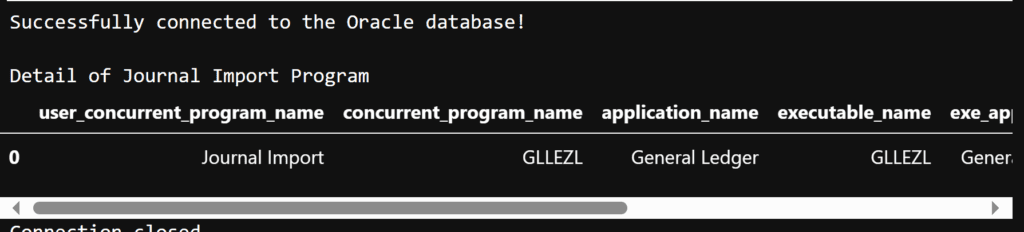
Understand the Python Script to Connect Oracle Database
1. Import Necessary Modules
- oracledb: Used for connecting to Oracle databases.
- sqlalchemy.create_engine: Helps in creating a database connection using SQLAlchemy.
- pandas: Used for handling and processing tabular data.
2. Define Database Connection Details
username = "p_username"
password = "p_password"
p_host = "oracle_db_host"
p_port = "port_number"
p_service_name = "Oracle_service_name"- These variables store login credentials and database details.
3. Define SQL Query
query="""SELECT fcpt.user_concurrent_program_name,
fcp.concurrent_program_name,
fat.application_name,
fet.executable_name,
fate.application_name exe_application,
flv.meaning execution_method,
fet.execution_file_name,
fcp.enable_trace
FROM fnd_concurrent_programs_vl fcpt,
fnd_concurrent_programs fcp,
fnd_application_vl fat,
fnd_executables fet,
fnd_application_vl fate,
fnd_lookup_values_vl flv
WHERE fcpt.concurrent_program_id = fcp.concurrent_program_id
AND fcpt.application_id = fcp.application_id
AND fcp.application_id = fat.application_id
AND fcpt.application_id = fat.application_id
AND fcp.executable_id = fet.executable_id
AND fcp.executable_application_id = fet.application_id
AND fet.application_id = fate.application_id
AND flv.lookup_type = 'CP_EXECUTION_METHOD_CODE'
AND flv.lookup_code = fet.execution_method_code
AND fcpt.user_concurrent_program_name = 'Journal Import'
"""- This SQL query retrieves details of a Concurrent Program from Oracle EBS.
- It joins multiple tables to fetch program names, executable details, execution methods, and trace enablement status.
4. Establish Connection Parameters(oracledb connection string)
connstr = f"{p_host}:{p_port}/{p_service_name}"
client= r'C:\instantclient_23_6'
thick_mode = {"lib_dir":client}
conp = oracledb.ConnectParams()
conp.parse_connect_string(connstr)- connstr: Constructs the oracledb connection string.
- client: Defines the Oracle Instant Client directory (needed for Thick mode).
- thik_mode: Specifies the Oracle client library location.
- oracledb.ConnectParams(): Parses and organizes the connection parameters.
5. Create SQLAlchemy Engine
engine = create_engine(f'oracle+oracledb://{username}:{password}@{conp.host}:{conp.port}/?service_name={conp.service_name}', thick_mode=thick_mode)- This initializes the SQLAlchemy engine to interact with the Oracle database using OracleDB’s thick client mode.
6. Execute Query and Fetch Data
try: # Test the connection
with engine.connect() as conn:
print("Successfully connected to the Oracle database!")
# Read data into a Pandas DataFrame
df = pd.read_sql(query, conn)
# Display results
print("\nDetail of the General Ledger Program")
display(df)
except Exception as e:
print(f"Error: {e}")
finally:
engine.dispose() # Close the engine
print("Connection closed.")- Try Block:
- Establishes a database connection and executes the SQL query.
- Fetches the result into a Pandas DataFrame.
- Displays the retrieved data.
- Except Block:
- Catches and prints any errors that occur during execution.
- Finally Block:
- Ensures that the database connection is closed properly.
Key Highlights(Python Script to Connect Oracle Database)
🔌 Uses OracleDB for connectivity.
⚡ Implements SQLAlchemy for easy database interaction.
📊 Fetches Concurrent Program Details from Oracle EBS.
📉 Uses Pandas for data handling and visualization.
🛡️ Ensures error handling and proper connection disposal.
Conclusion: Python Script to Connect Oracle Database
Python’s integration with Oracle databases is a valuable tool for developers working with enterprise-level applications. The oracledb library simplifies connecting, querying, and manipulating Oracle databases. The example presented in this article demonstrates how Python can interact with an Oracle database to fetch data from Oracle Apps R12.
This real-life use case of connecting Python to Oracle databases is just one of many applications. Whether you’re managing concurrent programs information, performing automated data analysis, or integrating Python with business-critical systems, Python provides a powerful solution for database interaction.
By mastering Python and Oracle integration, you can enhance your workflow, improve productivity, and create scalable, efficient database-driven applications.
FAQs
1. Import necessary libraries(oracledb, SQLAlchemy, Pandas)
2. Get Oracle database access details(user, password, host, port, service)
3. Construct the Connection String
4. Define SQL Query
5. Initialize SQLAlchemy Engine with oracledb
6. Establish a connection to the Oracle database
7. Execute an SQL query to retrieve data
8. Close the connection after use
Oracle Database can be accessed using oracledb driver. OracleDb is a Python extension module and it allows Python programs to connect to Oracle Database. Python-oracledb is the new name for Oracle’s popular cx_Oracle module.
The Cursor.callfunc() method is used to call PL/SQL functions. First parameter of callfunc() is the Oracle function name. The second parameter represents the PL/SQL function return value and is expected to be a Python type, one of the oracledb types or an Object Type.




Pingback: How Automated Solutions with EBS Can Drive Business Growth
Pingback: Python Script to Connect to Oracle Database and Run Query
Pingback: Parquet vs. CSV: When to Select One for Optimal Performance