
FDW PostgreSQL: Learn Foreign Data Wrappers
Introduction
In a modern business environment powered by data, isolated systems restrict actionable insights and delay data-driven decisions. Thankfully, PostgreSQL, the open-source RDBMS powerhouse, grants you exceptional data integration with tools like Foreign Data Wrappers (postgresql fdw). Imagine accessing external data as if it were native to your PostgreSQL database – that’s the game-changing power of FDW.
Dive into this comprehensive guide and become an FDW master! We’ll unveil its undeniable importance, navigate its intricate implementation, and unlock its versatile use cases. You’ll discover its clear advantages and learn best practices for frictionless data integration. Whether you’re a seasoned database pro, a budding developer, or a data-thirsty business, this post equips you with the knowledge and insights to maximize postgresql fdw’s potential for optimal data utilization and powerful analytics.
So, let’s embark on this postgresql fdw journey and conquer your data integration challenges!
Table of Contents
Understanding Foreign Data Wrappers (FDW PostgreSql)
Implementation and Configuration FDW PostgreSQL
Use Cases and Applications of FDW PostgreSQL
Advantages and Best Practices of FDW
High level Steps to Configure the Foreign Data Wrapper
Understanding Foreign Data Wrappers (FDW PostgreSql)
Imagine accessing external data as if it were native to your PostgreSQL database. That’s the magic of FDW. PostgreSQL fdw extensions are your bridge to diverse data! Ditch data migration and embrace a unified interface. These extensions connect your server to anything from traditional databases like MySQL, another PostgreSql and Oracle to REST APIs and parquet, CSV files, streamlining your data management workflows seamlessly.
PostgreSQL supports several foreign data wrappers to connect external system/remote databases:
- 1. parquet_fwd: Access remote parquet file as foreign table from postgres using postgres parquet fdw extension
- 2. postgres_fdw: Access tables/data from another postgres database as foreign table from postgres
- 3. oracle_fdw: Access tables/data from remote Oracle database as foreign table from postgres
- 4. mongo_fwd: Access tables/data from remote MongoDb database as foreign table from postgres
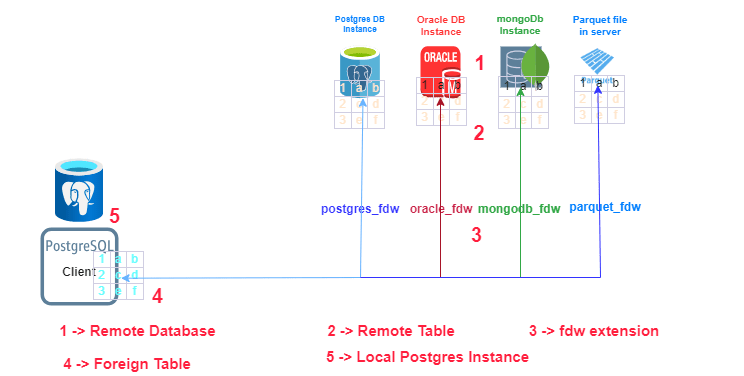
Implementation and Configuration Foreign Data Wrappers in PostgreSQL
Empowering your PostgreSQL with FDW Extensions:
Step one: Enable and install the right postgres fdw extensions for your needs. This section will guide you through the necessary commands, prerequisites, and considerations for a smooth extension installation process.
CREATE EXTENSION ORACLE_FDW;Building Bridges to External Data:
Now, let’s explore connecting PostgreSQL to various external data sources. We’ll delve into establishing connections to popular databases like MySQL, Oracle, and SQL Server, as well as exploring connections to MongoDB and even non-database sources like REST APIs and CSV files.
Creating Your Foreign Table Landscape
With connections established, it’s time to create foreign tables within your PostgreSQL database. These tables act as references to the external data sources, allowing you to seamlessly interact with and query your remote data directly from within PostgreSQL. You can create foreign table in postgres for different databases like postgres, mySql, Oracle and mongoDb. Also you can access parquet file using postgres parquet fdw.
Use Cases and Applications of Foreign Data Wrappers in PostgreSQL
Real-World Scenarios
Let’s see postgres fdw in action! We’ll explore real-world scenarios where postgres fdw plays a pivotal role in integrating disparate data sources. This includes exciting use cases like real-time data analysis, cross-database querying for comprehensive insights, data aggregation for robust reporting, and data warehousing for centralized data management.
Multi-Database Powerhouse
Postgres fdw empowers you to craft queries that span across multiple databases, eliminating the need for complex data movement and enabling efficient data retrieval and analysis from diverse sources.
ETL Processes Made Easy
Leveraging postgres fdw within Extract, Transform, Load (ETL) processes simplifies data migration, transformation, and loading tasks. Say goodbye to tedious data movement and embrace streamlined ETL workflows.
Advantages and Best Practices of FDW
FDW PostgreSQL: A Boon for Your Data Integration:
Let’s enumerate the clear advantages of using Foreign Data Wrappers (FDW) in PostgreSQL. Reduced data duplication, enhanced query performance, real-time data access, and simplified data management are just some of the benefits you can reap.
Optimizing Your FDW PostgreSQL Implementation:
This section equips you with best practices and guidelines for optimizing your postgres fdw implementation. We’ll cover security considerations, performance optimization techniques, and maintenance tips to ensure your postgres fdw-based integration solutions run smoothly and securely.
Challenges and Limitations:
Performance Considerations:
No technology is perfect, and PostgreSQL Foreign Data Wrappers is no exception. We’ll examine potential performance implications like network latency and data retrieval overhead, along with practical optimization techniques to mitigate these challenges.
Security Concerns:
Integrating external data sources demands careful attention to security. We’ll discuss vital security considerations like authentication, access control, and encryption measures to keep your sensitive data safe.
High level Steps to Configure the Foreign Data Wrapper
- Remote Table and grant in Remote Database: You need to login the remote database and create table(if table exists then ignore this) and grant access of the table to the user.
- Install the FDW Extension: The FDW extension can be created using the CREATE EXTENSION command.
- Create a Foreign Server: You need to define the foreign server using the connection details (host name, port number and database user name) for the remote database.
- Create a Foreign User: You need to create a user (remote_db_user) in the foreign database. You need to grant this user read-only/appropriate access to the table in question, and usage on the schema where your table lives.
- Create User Mappings: User mappings establish the link between a local user in your PostgreSQL database and a user in the foreign database server. This ensures that the correct permissions to access the remote database tables are in place.
- Create Foreign Table: Foreign table represent the remote database table data in your local PostgreSQL database. You can query(or manipulate) foreign tables just like regular local tables.
Deleting the Foreign Data Wrappers
You can delete the foreign data wrapper (and drop the FDW user) with all associated objects is by dropping the extension using CASCADE. This statement also revoks the permissions for the read-only user, and drops any owned objects that depend on the read-only user. This statement is used to delete the database objects from postgreSQL, doing this won’t drop the original table(or file) from the foreign database.
DROP EXTENSION IF EXISTS postgres_fdw CASCADE;
--NOTICE: drop cascades to 3 other objects
--DROP EXTENSION
--Query returned successfully in 425 msec.Conclusion:
PostgreSQL’s Foreign Data Wrappers empowers you to seamlessly unify external data sources, offering a single platform for access and manipulation. Master its implementation, explore its varied uses, capitalize on its strengths, and overcome potential hurdles. That’s how you unlock postgres fdw’s full potential, achieving efficient data integration for deeper insights and smarter decisions.
Please review our blog post for indivisual postgresql fdws’ postgres fdw, parquet fdw and oracle fdw. Please write comments if you have questions, suggestions or feedback.
FAQs
The postgres_fdw extension is used to access data resides outside of Postgres database server. First, need to use CREATE EXTENSION postgres_fdw; To connect to a remote PostgreSQL database and access the database objects in the remote database.
A foreign data wrapper is a PostgreSQL extension that can communicate with an external data source(database or file), it hides the details of connecting to the data source and obtaining data from it.
Firstly, create the postgres_fdw extension using CREATE EXTENSION postgres_fdw;
Then, create a foreign server
Next, create User Mapping
Finally, create a foreign table

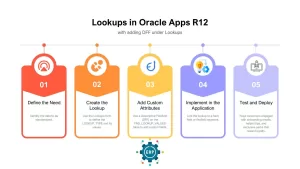

Pingback: Learn Postgres parquet_fdw(Foreign Data Wrappers) in 10 Minutes
Pingback: Understanding Postgres Oracle_fdw in 5 Minutes
Pingback: Whis is Postgres FDW [Foreign Data Wrapper] – Enodeas